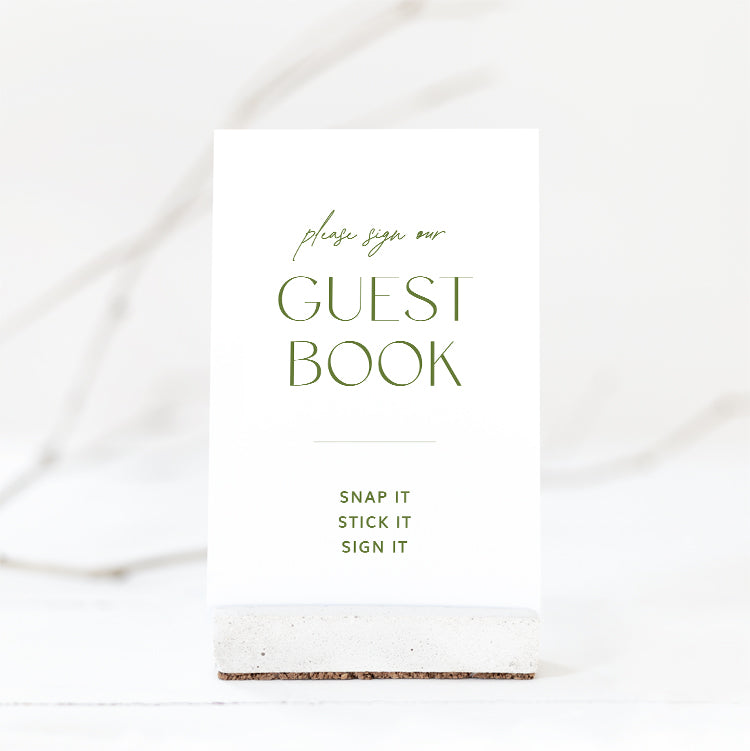
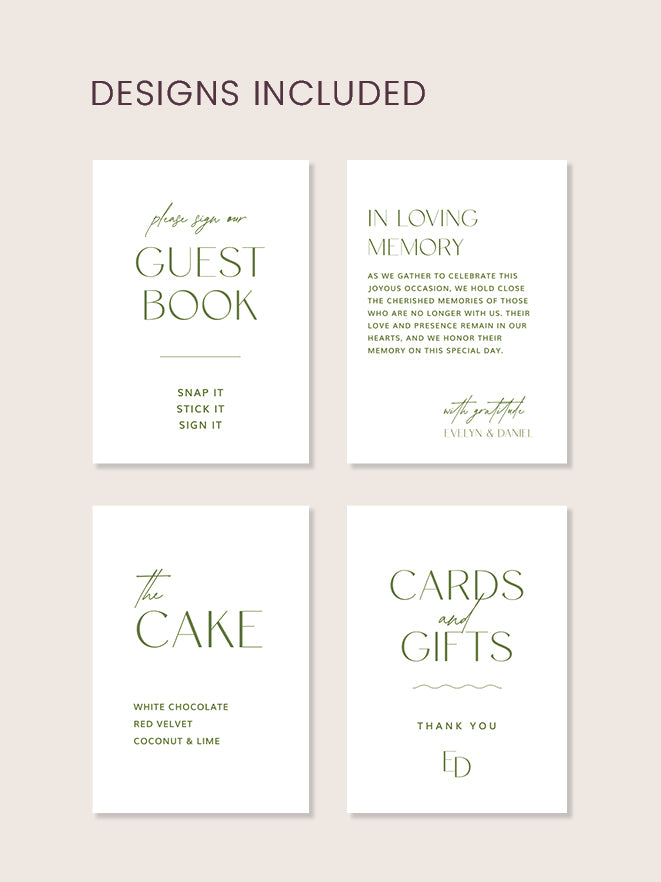
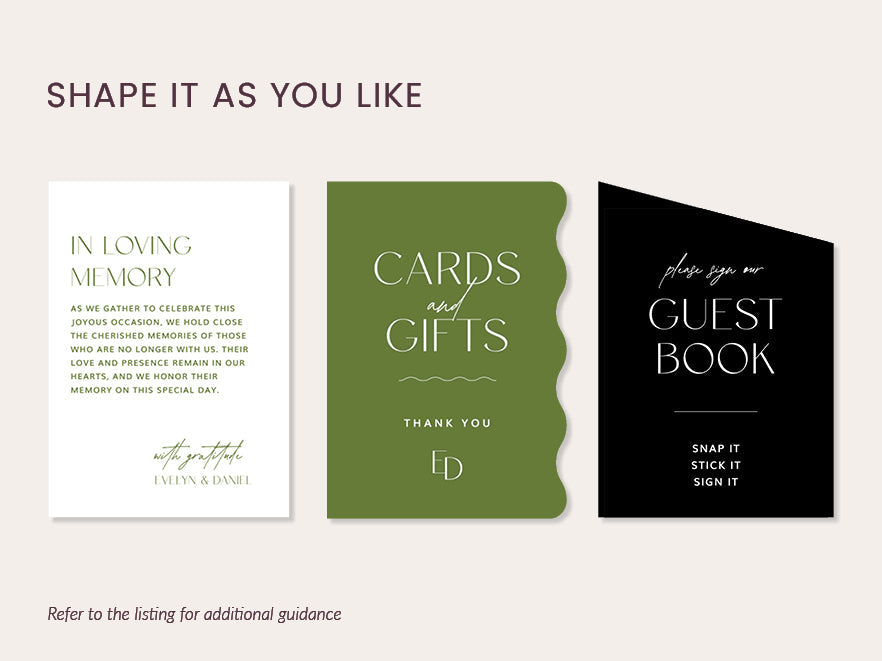

Autumn Wedding Guest Book Sign Template
Elevate your day with our autumn wedding guest book sign template from the Evelyn collection—perfect for capturing heartfelt messages and cherished memories.
Our templates offer a cost-effective way to design stationery with a professional touch that elevates your celebration. With instant access and flexible printing options, creating your perfect wedding cards and signage has never been easier!
[id:22673565,22673506,22672073,22784063]
KEY FEATURES YOU’LL LOVE
- Customisable to reflect your theme colours.
- High-quality prints – with us or any printer.
- Simple and quick editing.
- Elegant, high-end look without the high price.
- Coordinated stationery & signage for a cohesive look.
Order Now for a Seamless Stationery Experience!
FILES INCLUDE
HOW IT WORKS
- Once you order, check your inbox (and spam folder) for an email from Templett.
- Follow the link in the email to edit and save your template.
- When you’re ready to print, choose your download option: PDF, JPEG, or PNG.
Where to print
Find our best picks for printers according to your location.
SPECIFICATIONS
- You will receive high-resolution digital templates only; no physical items will be shipped.
- Templates cannot be edited on iPads, tablets, or mobile devices.
- No software or font downloads required.
- All elements are editable except page size and orientation.
- Colours may vary by monitor, printer, and card stock.
- Watercolour elements, if included, cannot be altered.
- By purchasing, you confirm you’ve read the description and tried the demo.
- Due to the digital nature, no refunds or exchanges are available.
- *Note: Some designs include a pink outline for contour cutting—remove this for standard shapes. See FAQ for details on setting up contour cutting.
Choose options
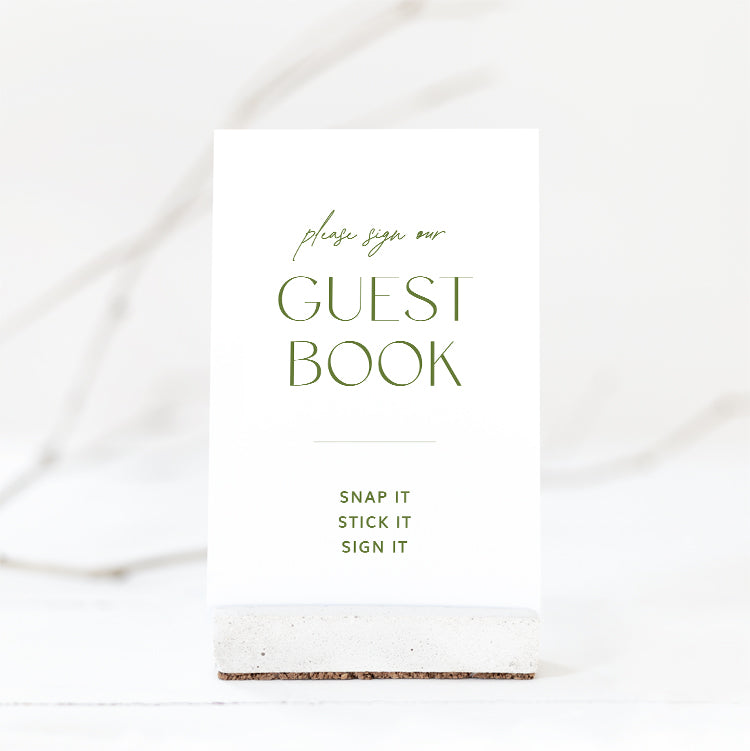
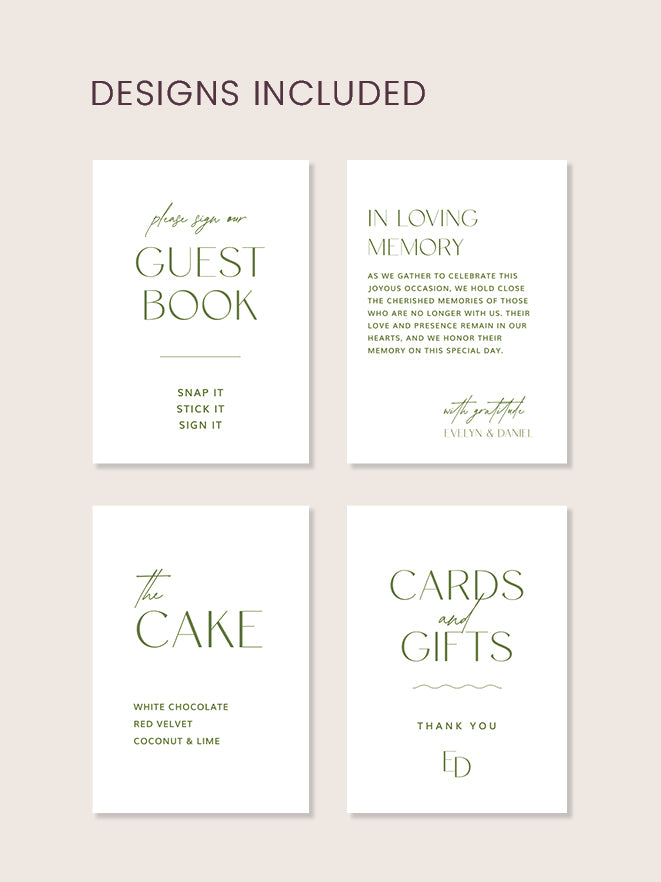
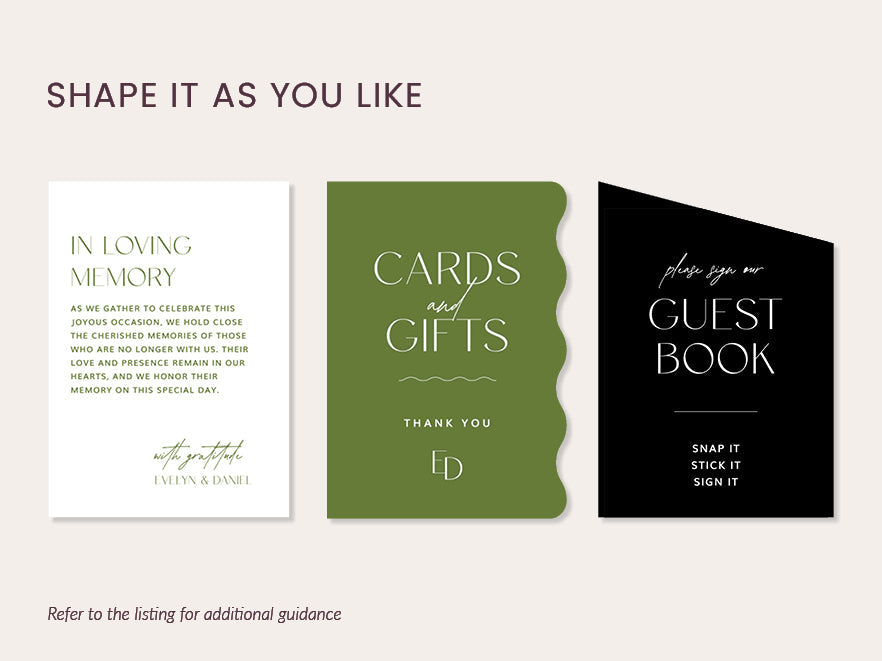

Need help?
Frequently Asked Questions
Absolutely! We provide quality, affordable printing for couples worldwide. Send us your requirements, and we’ll create a personalised quote just for you.
A7 (133 x 184mm) for 5 x 7” (127 x 177mm) cards
C6 (114 x 162mm) for 4 x 5.9” (101 x 149mm) cards
A2 (111 x 146mm) for 3.94 x 5.5” (100 x 140mm) cards
Certainly! Just send us a message with your preferred size, and we’ll add it to your order.
Some of our designs offer die-cut shape options, and here’s how to use them:
- Choose a shape that complements your template’s design and size.
- Align it along the template’s edge to keep your artwork within the cutting line.
- Confirm with your printers if they require the pink cutting outline in the final PDF.
When using white ink on coloured cards, save your artwork as black text on a white
background. Be sure to consult your printers for coloured card options and request a sample before placing your order.
If you have any questions or encounter issues, we're here to help! Simply reach out to us through our contact form, and we'll assist you promptly.
★★★★★
Client testimonials
Wow Wow Wow!!! Absolutely blown away with the quality & final product for our special day! From the start, Riz nailed the brief and with a few minor edits we created something magical! For any future brides looking for any wedding stationary, look no further as I highly recommend! 💕💕
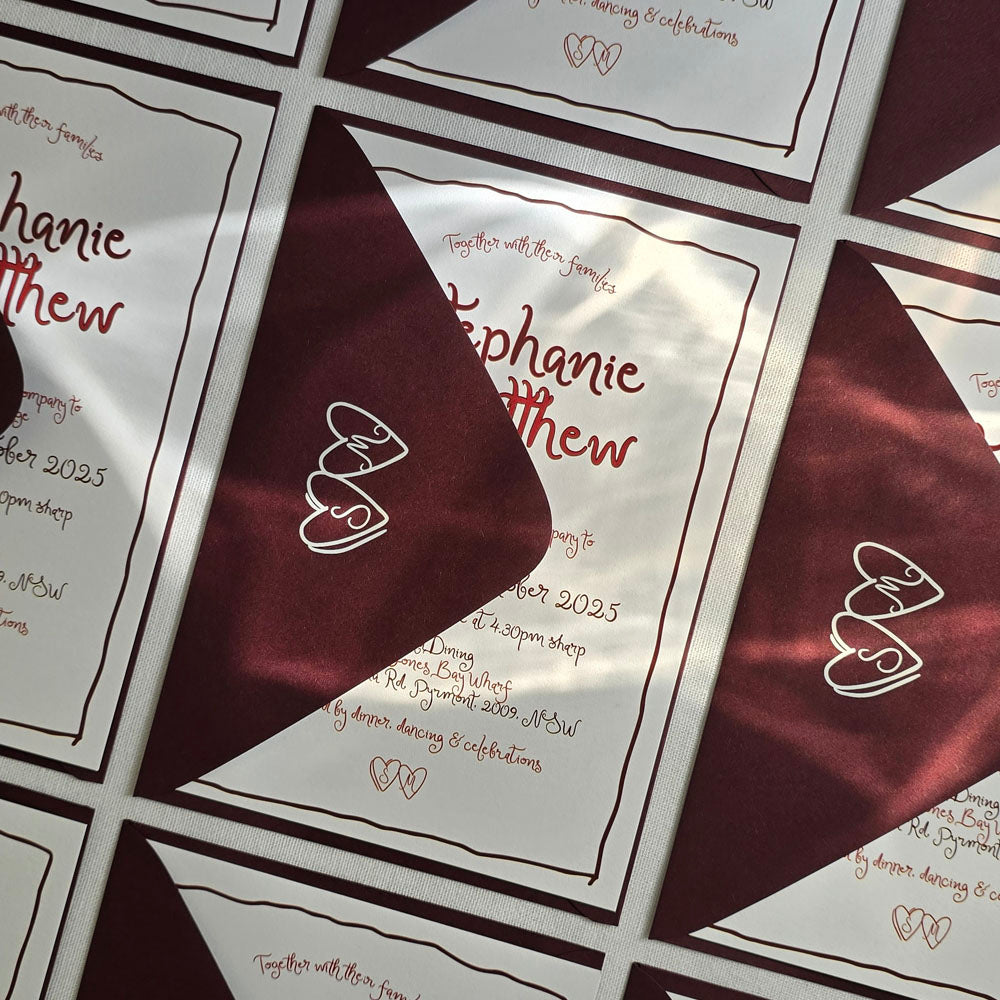
Stephanie, Australia
I purchased the minimalist invitation set to create my own wedding invites, and the process was smooth and easy. The user-friendly editing software and beautiful design elements were perfect, and Riz was so helpful with my questions. I'll definitely use TimberWink for future templates!

Lucinda, Australia
So many lovely comments from our guests about how lovely they are!!! We were so happy with the professionalism and how easy they were to create ourselves. Thank you! Can't wait to use Timberwink for our wedding signage too, it's beautiful!

Katie, USA
Our guests absolutely adored the invitations we crafted using TimberWink’s templates. The designs are simply stunning, and we were thrilled to save both time and money compared to custom-made options. Editing the templates was effortless, and TimberWink printed them on beautiful cardstock. We highly recommend them to anyone planning their wedding!
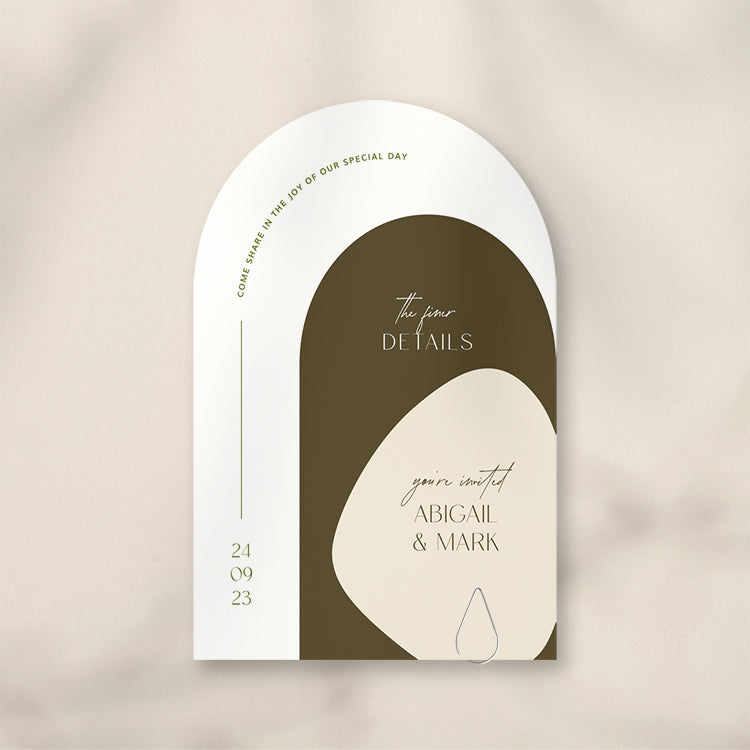
Zakia, Australia
I'm absolutely thrilled with this template! Editing the template was easy, and the fact that it includes a mobile version made it incredibly convenient to send to our overseas guests. We also decided to print with TimberWink, and I must say, the quality of their cards is exceptional. I couldn't be happier with how everything turned out. Thank you for all your assistance, Riz!
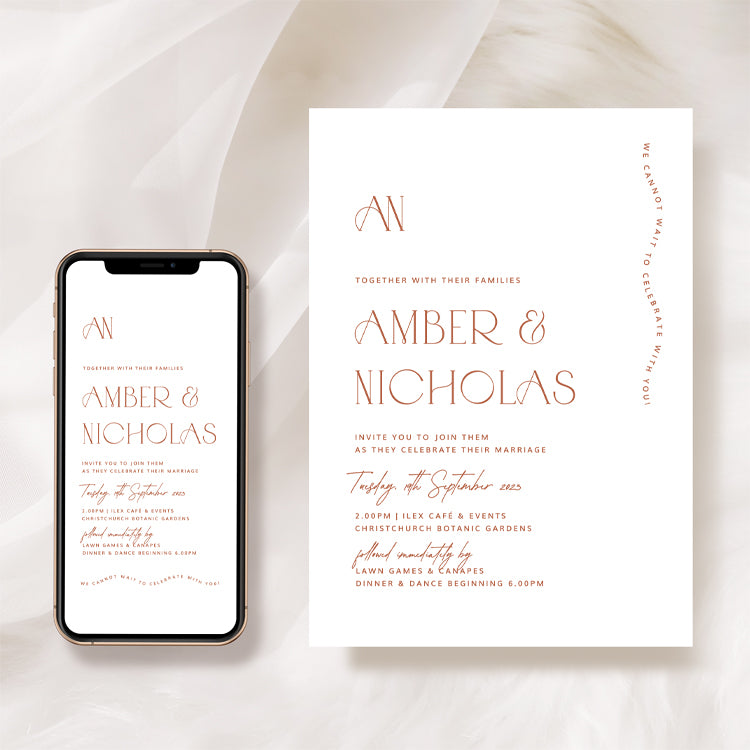
Jasmine, New Zealand



























