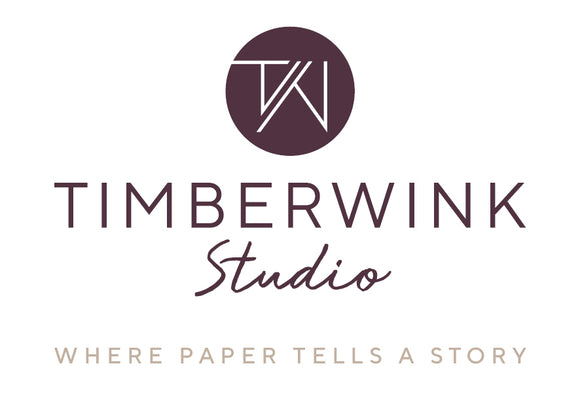Modern Wedding Bar Menu Template
Elevate your special occasion with our modern wedding bar menu template. This stylish design adds an elegant touch to your event, making it effortless to display your beverage offerings with sophistication and flair.
Our DIY editable templates make it quick and easy for brides to obtain elegant, refined, and budget-friendly wedding stationery and signs. Purchase, edit, and print within minutes using the Templett app - a user-friendly editing software that opens directly in your web browser.
FILE INCLUDES
- Drink Menu - 6.4" x 10" (163 x 254mm)
- Drink Menu - 5" x 7" (127 x 177mm)
- Drink Menu - 8" x 10" (203 x 254mm)
-
SVG File for Die Cutting Shapes
HOW IT WORKS
- Look for an email from Templett (check your spam folder if you don't see it).
- Follow the link in the email, edit the template, and save.
- When you’re ready to print, choose your download option - PDF, JPEG, or PNG.
-
Where to print? Find our best picks for printing services according to your location.
DEMO – TRY BEFORE YOU BUY
Try out this design in the Templett App:
http://templett.com/design/demo/timberwinkstudio
IMPORTANT INFORMATION
- This listing includes a high-resolution digital template only and no physical items will be shipped.
- Templates cannot be edited on iPad, tablets or other mobile devices.
- No need to download any software or fonts.
- Everything is editable on the template - see listing photo for more details.
- Page size and orientation are NOT editable.
- Colours can vary depending on the monitor, printer & paper stock.
- You agree that you have read through the description and tried the demo prior to purchase.
- No refunds or exchanges on digital templates due to the nature of the product.
- Visit our invitation maker video tutorial with easy steps on how to edit a template.
- Remove the pink outline if you don't want the cards to have a specific shape.
GUIDELINES FOR USING SHAPES & COLOURS
- Explore the various die-cut shape options provided with this template.
- Choose a shape that complements your template's design and size.
- Align it along the template's edge to keep your artwork within the cutting line.
- Confirm with your printers whether they require the pink cutting outline in the final PDF.
- Feel free to include a background colour if desired.
We offer affordable, high-quality prints. Get in touch for your printing needs.
NEED MATCHING ITEMS OR SUITE PACKAGES?
TERMS OF USE
All templates are for personal use only and may not be resold, shared, or used commercially.
[id:22620448,22619139,22993289,22784063]